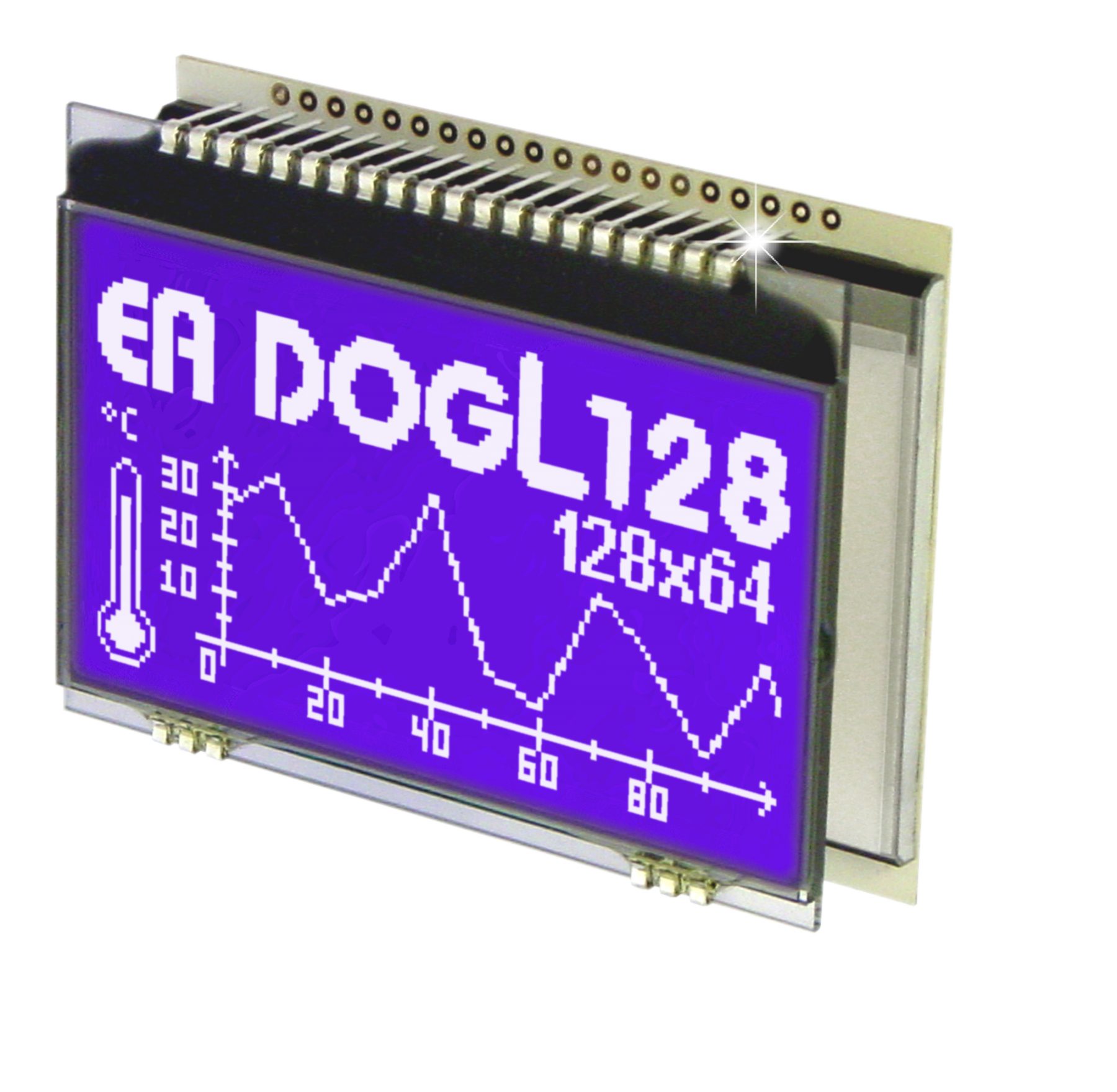BTHE ORDER TRANSACTION, ORDER EASY AND CONVENIENT
HOW CAN I ORDER AT DISPLAY VISIONS GMBH?
1. Cart
Choose the products that you want to order while you click on the button „add to cart“. In this way your products are placed into the cart. You can change this selection any time until you surrender your order. The number of your products can be changed while you click on the box „delete“ or abort the order transaction. If you tap on the button „checkout“ you reach the next order step.
2. Checkout
If you already own an Account ,sign up with your eMail address and password, otherwise register as a new customer. Your data will be applicable, processed and used in compliance with data privacy laws (Privacy Policy). Use or disclosure to third parties does not take place. When you are already logged in choose the delivery service. By clicking „Next“ you reach the next order step.
3. Check billing address / Select payment
Check now your billing address and indicate your preferred payment methods. If you tap on the button „checkout“ you reach the next order step.
4. Check delivery address
Check now your delivery address. By clicking „Next“ you reach the next order step.
5. Finish order transaction / Terms of Service and cancellation
You get an overview of your order:
Selected products, billing address, payment and contact details. Check that all your informations are correct and read carefully the Terms and Conditions and Cancellation. You can only continue with your order when you agree with the Terms and Conditions and Cancellation (tick the box). When you click on the button „buy now“ you transmit your order to us. With this you are making a legally binding offer.
Right of Withdrawal
All informations about the right of withdrawal.